Placement Information
What are prerequisites?
To ensure you are successful, SoLAcc has defined prerequisites for courses you will take for an Associate Degree. Prerequisites are defined as minimum required scores on standardized tests or successful completion of relevant courses.
How do you know you have the correct prerequisites?
- Check the Class Schedule to see if your course has a prerequisite.
- To determine your English and Math placement, check this Placement Guide for English and Math.
Transferring from another school?
If you have successfully completed prerequisite courses at another institution, your official transcript must be evaluated by our Registrar’s Office. Official college transcripts should be submitted in one of the following ways:
- electronically sent following guidelines provided by your former school
- mailed directly from the former school in a sealed envelope to SoLAcc Admissions Office, 1101 Bertrand Drive, Lafayette, LA 70506.
Please allow a minimum of 10 days after receipt for the review of transcripts.
Standard Placement Guidelines:
- Eligible test scores (ACT, SAT, Accuplacer, Accuplacer NextGen) must be dated within five years of the start of the semester.
- If you believe that your test scores do not reflect the most appropriate course placement, we encourage you to take the Accuplacer test at any of the SoLAcc campuses in order to achieve a higher score.
- All students are highly encouraged to study and prepare before taking the Accuplacer test. More information about testing and preparation resources can be found on the SoLAcc Testing Center page.
- Test scores should be submitted in one of the following ways:
- electronically sent from the testing institution (please allow 2 weeks for processing)
- emailed as a scanned copy with your first name, last name, and date of birth or Student ID number to admissions@solacc.edu
How to view your available test scores:
- Login to LoLA
- In the Self Service box for South Louisiana Community College, select STUDENT.
- In the Academic Links box, select ACADEMIC PROFILE.
- Under the photo, select PRIOR EDUCATION & TESTING.
more info:
Consult our college catalog for detailed info on Advanced Placement, Credit for Prior Learning, and Transfer Credits.
CONTACT
Still have questions? Contact our Student Success Center for help:
Lafayette Campus (1101 Bertrand Drive)
Ardoin Building - Room 403
Learn more about the admissions process, or schedule a campus tour, by contacting SLCC Admissions.
Lafayette Campus
1101 Bertrand Dr.
Lafayette, LA 70506
admissions@solacc.edu
P: (337) 521-9622
F: (337) 521-8052
HOURS
Monday: 8 a.m. - 7 p.m.
Tuesday: 8 a.m. - 5 p.m.
Wednesday: 8 a.m. - 5 p.m.
Thursday: 8 a.m. - 7 p.m.
Friday: 8 a.m. - 5 p.m.
This site provides information using PDF, visit this link to download the Adobe Acrobat Reader DC software.