Technology Resources
College students like you need technology to be successful.
To make it a little easier, we have compiled a list of these most-utilized technology resources for students. If you still need help, don't be afraid to reach out through the IT Support section to ask for help or look through our list of self-help articles.
MySoLAcc serves as your all-in-one access point to registration, financial aid, student services, events, news, and more!
- Access all your campus information on the go.
- Register and pay for classes.
- Keep you classes, assignments and events organized.
- Join the campus discussion and connect with your friends.
Feedback or Questions?
If you’re running into any technical difficulties or would like to give feedback to the app developers, you can send an email to support@readyeducation.com.
You should use LoLA to:
- Update your contact information
- Register for classes
- Check your schedule
- Follow your financial aid application
- Check your grades and GPA
- Check holds on your account that may prevent registration
Having trouble logging in? Here are some tips...
- FIRST TIME LOGIN? Use the links on the login screen to find out your username and/or reset your password.
- FORGOT YOUR USERNAME OR PASSWORD? On the LoLA login page, simply click on "Don't know your username?" or "Don't know your password?" You will be asked to enter your birthdate and social security number
- NOT FINDING YOUR USER NAME? On the LoLA login page, simply click on "Don't know your username?" or "Don't know your password?" You will be asked to enter your birthdate and social security number.
- UNABLE TO CREATE SUCCESSFUL PASSWORD? On the LoLA login page, simply click on "Don't know your username?" or "Don't know your password?" You will be asked to enter your birthdate and social security number.
Canvas is the Learning Management System (LMS) used by the Louisiana Community and Technical College System (LCTCS). All online, hybrid, and video conference courses are delivered through Canvas. Online students will use Canvas to access the online classroom; communicate with their instructors and peers; locate and submit assignments; and take assessments as needed.
Logging Into Canvas
Always ensure to log into the correct Canvas link for our school: https://solacc.instructure.com
1. Clear your browser history
2. Follow the "LoLA User - Reset Password" link on your Canvas login screen. It will take you to LoLA.
3. Choose how you would like to reset your password.
4. Follow the prompts.
5. Use your new credentials to log into Canvas.
It can take up to 30 minutes for the reset to take effect in Canvas during high-volume times, such as the beginning or end of a semester.
Questions about Canvas?
SoLAcc uses an online ticketing system to assist students and instructors with technology questions across the college. If you have an issue or question regarding Canvas, you can submit a ticket to our IT department here. Please be as thorough as possible and indicate that your question is about Canvas when logging your request.
- A web-based degree audit system that monitors student Progress toward degree completion
- A tool that supports academic advising, minimizes advising errors, supports more timely degree completion, and will eventually reduce manual degree audits.
- Access Degree Works from LoLA. Use your LoLA credentials to log in.
ConexEd makes it easy to connect with your academic advisor and schedule appointments with instructors. You can also use it to find tutors for help in specific subjects, including support with essays, presentations, and research.
LOGGING INTO CONEXED FOR TUTORING
- Click on the ConexEd link below.
- Click the current student SoLAcc logo.
- Enter your Lola username and password.
- Select the heading for either tutoring (subject or technology) or Communications and Writing center
- Communication & Writing Center for assistance with essays or presentations or help with research. (Select if you need help with an essay or other writing assignments or a presentation or speech.
- Tutoring – Subject Specific tutoring like A&P, Biology, Chemistry, Math, Psychology, Sociology, Criminal Justice, French, Study Skills, Economics, Computers (MCIS), Research Assistance, email, canvas, or Word/Excel/Powerpoint
- Choose the area or subject in which you need tutoring.
- Select your preferred location, meeting date, and time.
- Complete the pre-appointment form.
- Click on Schedule Appointment.
- Check your email for confirmation of the scheduled appointment.
LOGGING INTO CONEXED TO MAKE AN APPOINTMENT WITH YOUR INSTRUCTOR OR ADVISOR
- Click on the ConexEd link below.
- Click the current student SoLAcc logo.
- Enter your Lola username and password.
- Type the first and last name of your instructor or advisor in the box on the student support directory page.
- Select the schedule meeting link on their tile.
- Select the faculty member
- Select a meeting location.
- Select a reason for the meeting.
- Select a meeting date.
- Select a meet time slot.
- Complete the pre-appointment form.
- Click on "Schedule Appointment".
- You should then see the meeting appointment in your upcoming meetings tab. To locate the upcoming meetings tab select "Scheduling".
Note: You can also schedule an appointment with your advisor by clicking their tile card directly from your canvas course. Follow steps 5 to 13 for that method.
** Use your LoLA username and password
SoLAcc provides all students with five licenses to the full Office 365 suite of software, including Word, Excel, PowerPoint, and Outlook. Office 365 allows students to access their documents from any internet accessible computer or mobile device. Individual student accounts are created when a student registers for classes.
- Students login to their Office 365 accounts at https://myapplications.microsoft.com.
- Students will continue to have access to their account, while they are enrolled, but please note that your account will be deactivated when you are no longer enrolled.
- For tips and helpful information about using Office 365 applications visit: https://support.office.com/en-us/
**Your account username is your LoLA username followed by “@my.solacc.edu”. Your password is the same as your LoLA password. Example: John Doe has a username of johndoe@my.solacc.edu.
Do you need access to a laptop for classes? Don't worry, we can help!
The Laptop Loan program allows students enrolled in for-credit classes at any SoLAcc campus to borrow a laptop from the college. Computers are available on a first-come, first-served basis, so don't delay! If you're interested, start the loan process by clicking the link below to complete the application and agreement form. Once you apply, you will receive an email outlining next steps.
Every SoLAcc student has access to Grammarly, a tool that helps correct grammar errors in documents and papers. Premium features are available by logging in through the single sign-on system with your SoLAcc email address and password.
Advisory on Using Grammarly and Generative AI Tools:
Students are welcome to use tools like Grammarly to help with grammar, punctuation, and sentence structure for written assignments. However, if you’re using generative AI features to come up with ideas, rewrite text, or suggest content, you’ll need to get permission from your instructor first.
If AI helped you in any part of your writing, be sure to let your instructor know. Being upfront about your use of AI helps keep things fair and supports academic honesty. Not sure if a tool is okay to use? Just ask your instructor before using the tool.
The Information Technology department has built a self-help guide to assist you with your technology questions.
Still having trouble? Use the links provided to submit an IT ticket to our hep desk.
Some of your online exams at SoLAcc may be proctored using Honorlock, a free tool that works with Canvas to help make sure testing is fair and secure—even when you're taking exams from home.
**Students MUST access Canvas from the school website, or LoLA for Honorlock to work properly. Googling the link will cause access errors.**
What You’ll Need:
- A laptop or desktop computer (tablets won’t work)
- The Google Chrome browser
- A quick one-time install of the Honorlock Chrome extension (you’ll be guided through it—super easy!)
- A webcam
- A quiet location to take your test
Click here for a troubleshooting guide to honorlock.
SoLAcc Libraries and Resource Rooms
Students can take Honorlock-proctored exams in designated SoLAcc library and resource room locations. These spaces provide a quiet, secure, and supportive environment to complete your assessments with confidence.
Getting Started
Once your instructor lets you know that a Canvas Quiz will use Honorlock, start by checking the Exam Guidelines below as you will be responsible for knowing and adhering to them. These help keep testing fair for everyone. Your instructor might also share extra instructions in your Canvas course—so be sure to look there too!
- Lighting: The room should be bright enough so your face and surroundings are clearly visible on camera.
- Seating: Sit at a desk or table. Lying in bed or on a couch during the exam isn’t allowed.
- Clear your space: Remove all materials from your desk—like books, notes, calculators, or papers — Only instructor approved materials are allowed.
- No writing on surfaces: Make sure your desk and walls don’t have any visible writing.
- Close other programs: Shut down all other apps and browser tabs on your computer before starting your exam.
- Keep it quiet: No loud music, TV, or other background noise.
- No talking: You can’t speak to anyone during the exam.
- One screen only: You’re not allowed to use multiple monitors.
- No extra devices: Phones, tablets, other computers, or other electronics can’t be used during the exam.
- Stay on camera: Your face must stay in view of the webcam the entire time.
- Time limits: Honorlock doesn’t give extra time for tech issues or questions during the exam.
HOW TO VIDEOS
When you're ready to take the exam, check out these quick how-to videos:
- How to Use Honorlock
- How to Complete a Room Scan
- Honorlock Universal (for third-party exams from Pearson, McGraw-Hill, etc.)
Need Help?
Honorlock has a live chat built right into the system—so if you get stuck, just ask! You can also visit Honorlock Support anytime for help, system checks, and troubleshooting. They’re available 24/7/365.
Frequently Asked Questions
- Ensure your computer is charged and has a strong internet connection. You can check your system at honorlock.com/support.
- Make sure to use Google Chrome when you log in to take your test.
- We recommend students take their exam in a quiet private location to limit potential flags and distractions.
We verify the photo and name on your ID to ensure you are the correct test taker. You can use any government issued ID (i.e. driver license, passport) or a student ID that has your photo.
Don’t worry, Honorlock offers technical support 24/7 to assist students before, during, and after their proctored tests. If you need any assistance, contact their support agents by live chat.
If you are being prompted for an access code you are most likely not in Google Chrome or you do not have the Honorlock Chrome Extension.
The Honorlock extension is a small program that modifies the Chrome web browser and not your computer. Nothing is installed on the computer. You can remove the Honorlock Chrome extension as soon as your exam is submitted.
You will need to have a working webcam, microphone, and either a laptop or desktop computer. Integrated or external USB will both work.
Honorlock is FERPA compliant and uses securely encrypted protocols to save and view all test taker assets. Honorlock's certified proctors and your institution's faculty are able to review test session videos until deleted based on the school's retention policy.
Honorlock is VPAT certified and fully accessible to students with special needs. Additionally, Honorlock works with screen readers if needed.
No. Honorlock simply reports back possible incidents. Ultimately, your instructor determines if cheating occurred by viewing the video recording.
- Email and Technology
- Bookstore
- Counseling
- Disability Services
- Paying for College
- How to Register/Class Schedule
- Registrar's Office
- Tutoring
- Student Employment Opportunities
- Student Engagement
- Student Rights & Responsibilities
- Testing
- Library
- Academic Status, Grading & Honors
- Student Success Center
- Graduation Info
- The Pantry
- Pangaea Student Magazine
- Important Dates
Lafayette Campus
1101 Bertrand Dr.
Lafayette, LA 70506
P: (337) 521-9000
admissions@solacc.edu
Acadian Campus
1933 W. Hutchinson Ave.
Crowley, LA 70526
P: (337) 788-7521
acadian@solacc.edu
C.B. Coreil Campus
1124 Vocational Dr.
Ville Platte, LA 70586
P: (337) 363-2197
cbcoreil@solacc.edu
Evangeline Campus
6305 Main Highway
St. Martinville, LA 70582
P: (337) 394-6466
evangelinecampus@solacc.edu
Franklin Campus
1013 Perret St.
Franklin, LA 70538
P: (337) 413-8146
franklin@solacc.edu
Gulf Area Campus
1115 Clover St.
Abbeville, LA 70510
P: (337) 893-4984
gulfarea@solacc.edu
New Iberia Campus
908 Ember Dr.
New Iberia, LA 70560
P: (337) 373-0172
newiberia@solacc.edu
T.H. Harris Campus
332 E. South St.
Opelousas, LA 70570
P: (337) 943-1518
thharris@solacc.edu
This site provides information using PDF, visit this link to download the Adobe Acrobat Reader DC software.