Office of eLearning
Respondus
Your instructor may require using the Lockdown Browser application during quizzes and exams. If this is your first time using the Lockdown Browser, use one of the links below to install it on your computer.
How to Install Lockdown Browser
Windows
MAC
CHROMEBOOK
UPDATING YOUR LOCKDOWN BROWSER TO THE NEWEST VERSION
Since the version of the Lockdown Browser may update, please use the links above to install the newest version. At the beginning of every semester, please update the Lockdown Browser application on your computer. If you do not update to the newest version, you may experience issues accessing the quiz.
PURPOSE OF THE LOCKDOWN BROWSER
This site provides information using PDF, visit this link to download the Adobe Acrobat Reader DC software.