Office of eLearning
Technology Requirements
These are minimum requirements which may not equate to an optimal experience, depending upon a number of factors:
Operating Systems
-
Windows 7 and newer
-
Mac OSX 10.6 and newer
-
Linux - Chrome OS
Mobile Operating Systems
-
iOS 7 and newer
-
Android 2.3 and newer
Computer Speed and Processor
-
1 GB of RAM (4 GB of available RAM required to take exams with Respondus Monitor)
-
2 GHz processor
Internet Speed
-
Minimum of 512 kbps
-
Screen Resolution - 1024 x 600
The following questions should assist you in assessing your basic skills and capabilities that are needed in order to be successful in an online course:
-
Do you have and use a valid email account?
-
Is your Internet connection reliable?
Basic digital literacy includes knowing how to do the following:
-
use web browsers
-
use search engines
-
upload and download files
-
locate files on your computer
-
save files
-
use a word processor program
-
send and receive e-mails with attachments
If a computer-skills deficiency is identified, you may want to complete a basic computer applications course before attempting online or hybrid courses.
This site provides information using PDF, visit this link to download the Adobe Acrobat Reader DC software.