Financial Aid
Steps to upload Documents
Before you upload Financial Aid documents, please read through the steps below. Please note -- Make sure that the document you are submitting is saved to your device in pdf format.
- Click on Upload Financial Aid Documents
- Click “Select files”
- Double click on the pdf document you want to submit
- If you are not already signed into your OneDrive account, type in your first and last name
- Click “Upload”
- Cost of Attendance
- Types of Aid
- Eligible Programs
- Scholarships
- Federal Work Study
- Financial Aid FAQs
- Financial Aid Forms
- Net Price Calculator
- Professional Judgment
- Return of Federal Title IV Funds
- Satisfactory Academic Progress
- Student Eligibility
- Student Rights and Responsibilities
- Verification
- Veteran Affairs
Learn more about financial aid by contacting the Financial Aid Office.
Lafayette Campus
1101 Bertrand Dr.
Ardoin Building Room 401
Lafayette, LA 70506
financial_aid@solacc.edu
(337) 521-9621
This site provides information using PDF, visit this link to download the Adobe Acrobat Reader DC software.