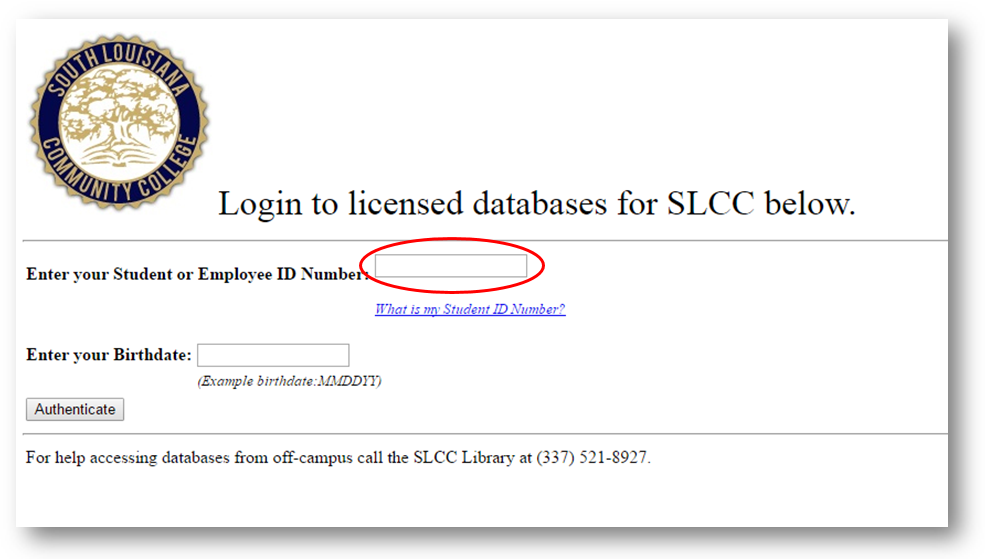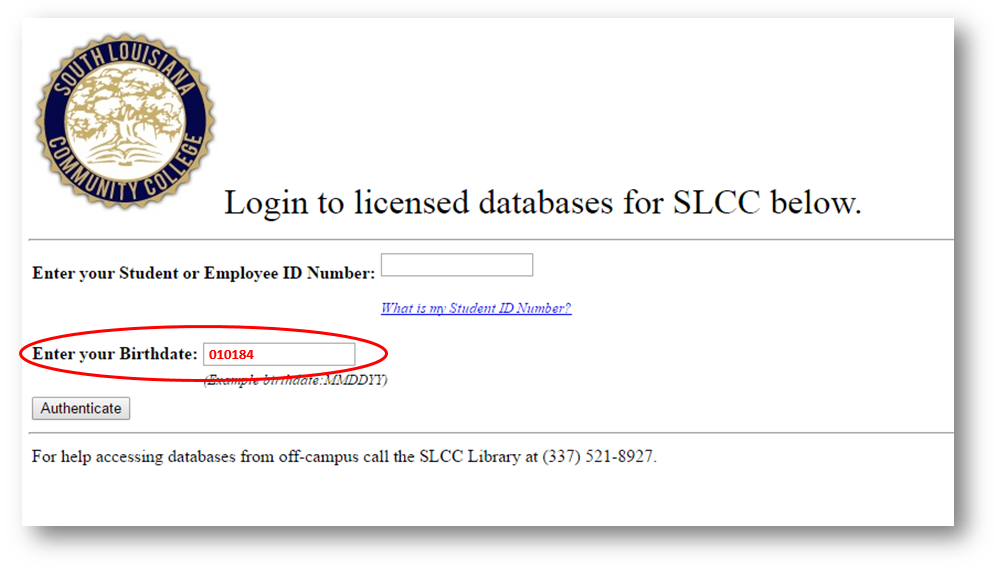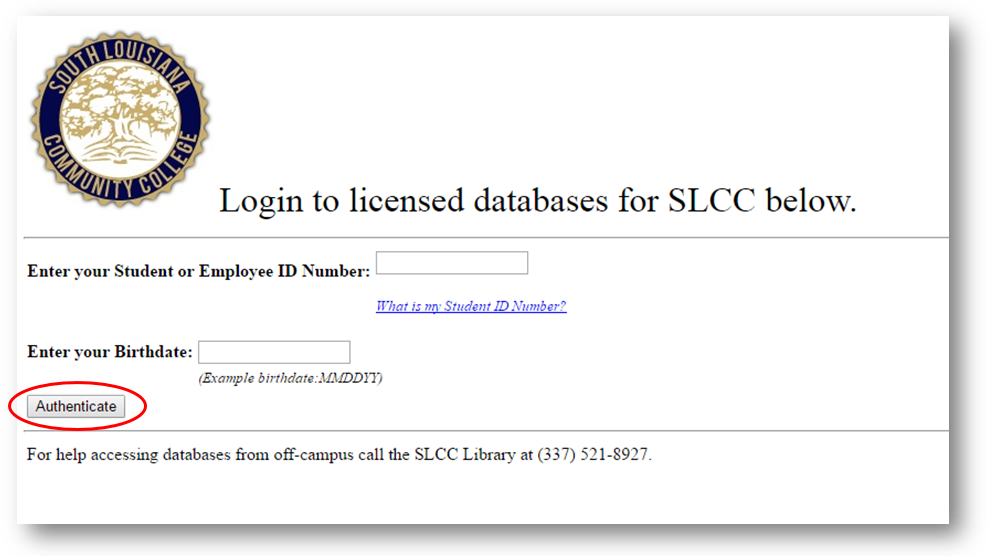OFF CAMPUS ACCESS
How to log into SLCC Library Databases Off-Campus
STEP 1:
Click on the database you would like to use.
STEP 2:
On the Database Login page, enter your Student ID or Employee ID Number. Click the What is my Student ID Number? link on the Database Login page if you need help finding out what it is.
STEP 3:
Now enter your birthdate as MMDDYY. For example, if your birthday is January 1,1984 you would type… 010184
STEP 4:
Once you have entered your Student ID Number and Birthdate, click the “Authenticate” button.
This site provides information using PDF, visit this link to download the Adobe Acrobat Reader DC software.
.png)