Register for Classes
Stay on track for graduation and make the most out of your SLCC experience by following these registration planning tips:
- Meet with your advisor for help selecting which courses to take.
- Check Degree Works to see the courses and requirements you still need to complete to receive your degree.
- Review the schedule of course offerings to determine what sections are being offered.
- Verify through LOLA that all holds have been cleared that would prevent you from registering.
SSB 9 New Version
Student Registration Quick Guide
► How to Register
- Log onto LOLA
- Select the Student tab at the top of the home page.
- Select the Registration under Academic Links.
- Click on Register for Classes.
- Select the term for which you’d like to register and click Continue.
- Enter your search criteria. Search by Subject and any other search options of your choice. All the classes that match your criteria will be displayed. Click Add for the class for which you would like to register. The class will be displayed in your schedule. ** Note that you are not yet registered for the class. **
- Go to the Summary section on the bottom right. The class(es) will be listed as Pending. Click Submit to attempt to register for the class(es). If unsuccessful, the reasons why will be displayed in the notification center in the upper right of the screen. Click Submit again and the message/unsuccessful class(es) will go away. If successful, the class(es) will be listed as Registered in the Summary tab.
► How to view your class schedule
- Click on the Schedule and Options tab within the Register for Classes site. You can either print or email your schedule.
- Please note: Students are responsible for their registration and any subsequent withdraw from courses. Students not planning to attend must web drop by the established deadlines.
► Definitions: Registration terminology commonly used at South Louisiana Community College.
► Error Messages: Error messages that you may encounter while using the registration system.
Lafayette Campus
1101 Bertrand Dr.
Lafayette, LA 70506
P: (337) 521-9000
admissions@solacc.edu
Acadian Campus
1933 W. Hutchinson Ave.
Crowley, LA 70526
P: (337) 788-7521
acadian@solacc.edu
C.B. Coreil Campus
1124 Vocational Dr.
Ville Platte, LA 70586
P: (337) 363-2197
cbcoreil@solacc.edu
Evangeline Campus
6305 Main Highway
St. Martinville, LA 70582
P: (337) 394-6466
evangelinecampus@solacc.edu
Franklin Campus
1013 Perret St.
Franklin, LA 70538
P: (337) 413-8146
franklin@solacc.edu
Gulf Area Campus
1115 Clover St.
Abbeville, LA 70510
P: (337) 893-4984
gulfarea@solacc.edu
New Iberia Campus
908 Ember Dr.
New Iberia, LA 70560
P: (337) 373-0172
newiberia@solacc.edu
T.H. Harris Campus
332 E. South St.
Opelousas, LA 70570
P: (337) 943-1518
thharris@solacc.edu
This site provides information using PDF, visit this link to download the Adobe Acrobat Reader DC software.